I am starting to investigate the migration of resources from Azures Classic deployment mode into the shiny Azure Resource Manager mode.
The first step for me was to attempt to validate the VNET which I wanted to migrate to see if it was compatible. I ran the command listed on the following website (https://azure.microsoft.com/en-gb/documentation/articles/virtual-machines-windows-ps-migration-classic-resource-manager/)
Move-AzureVirtualNetwork -Validate -VirtualNetworkName $vnetName
As I expected (nothing is ever simple is it?!) I received an error as shown below. The problem was that the validationmessages shown was limited and didn’t really show me any detail. In my case all it showed me was the name of my VNET.
Validation failed. Please see ValidationMessages for details
In order to get some more detailed information out of the cmdlet, I ended up saving the validation command to a variable and then calling the variable, as shown below:
$validate = Move-AzureVirtualNetwork -Validate -VirtualNetworkName $vnetName -Verbose $validate.validationmessages
This gave me lots of detail and I discovered that I had typed the VNET name incorrectly. D’oh! I forgot that when you create a Classic VNET in the new portal, the actual name of the VNET is not what you see in the new portal. You need to have a look in the old manage.windowsazure.com portal to see the actual name.
Hopefully this helps some folk out there!
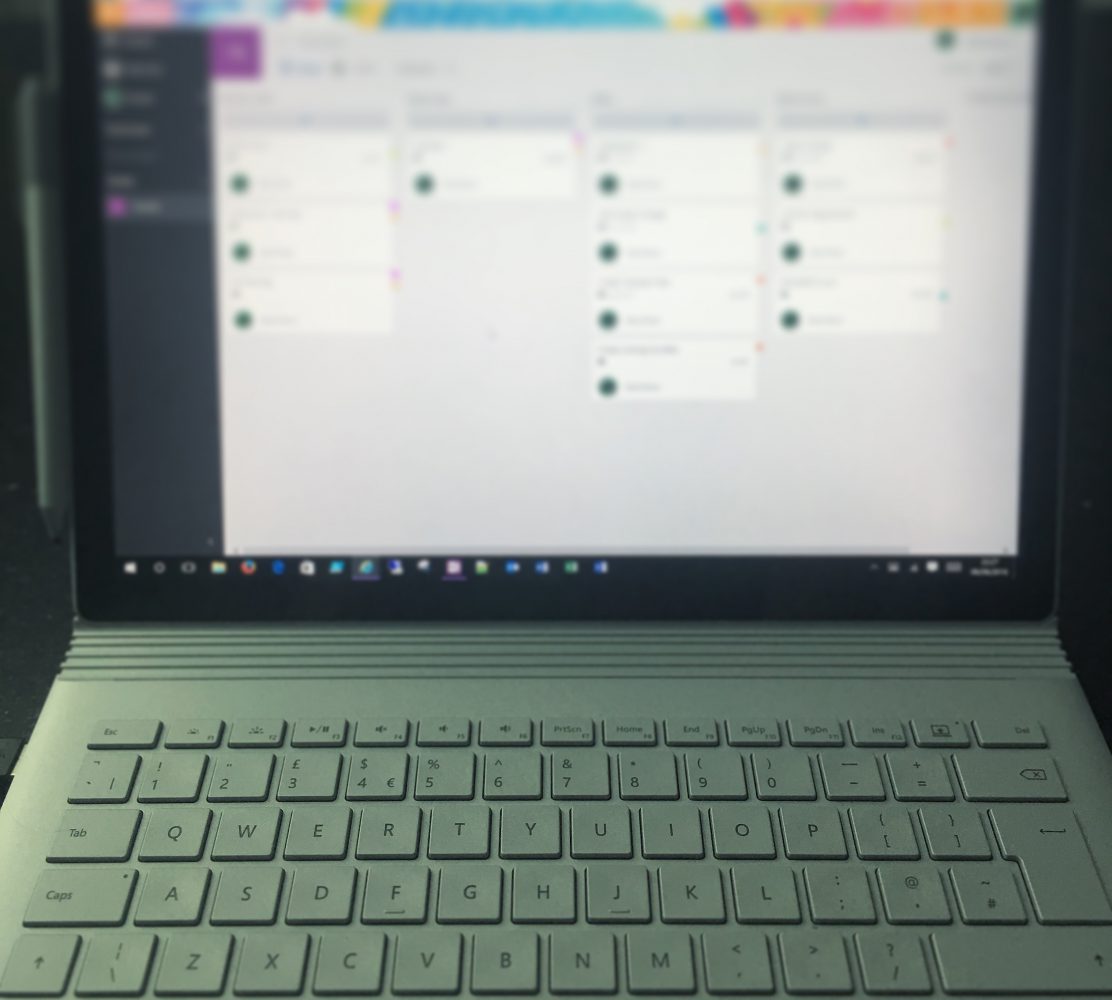
as my classic Vnet name was test
1) when i use the vnet name as test the command failed with validation error
2)and when i checked the vnet name in the portal it was showing group test test so i applied the same name as per portal even that failed
please update if you have any other solution
LikeLike