When a user logs into the Office 365 portal, they will be presented with the below screen. But what if they want to be faced with their Newsfeed when logging in?
In that case, the user simply goes to their Office 365 Settings page:
And then to the Start Page option. The user can then decide what page they would like the portal to default to when signing in:
You can also provide users with separate URLs for different services. For example, the OWA URL would be:
https://outlook.com/contoso.com
This could be configured as a Favourite in the users internet browser. Other options include SharePoint Online URLs such as:
Newsfeed: https://tenantname-my.sharepoint.com
OneDrive: https://tenantname-my.sharepoint.com/personal/username_contoso_com
Team Site: https://tenantname.sharepoint.com
N.B. Replace tenantname with your own Office 365 tenant name.


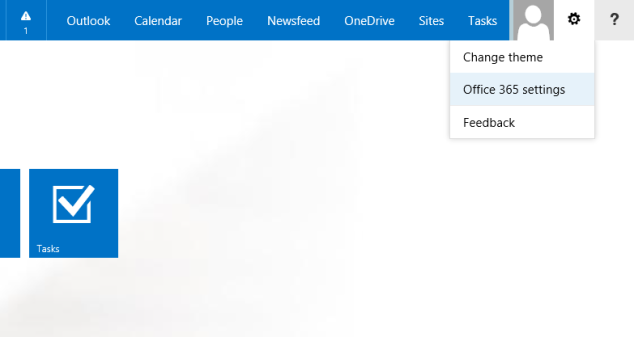
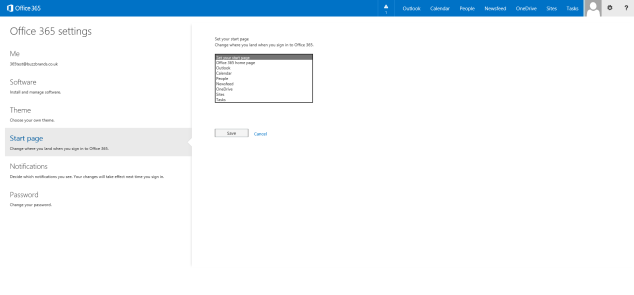
Reblogged this on SutoCom Solutions.
LikeLike